|
|
Register •
FAQ
• Search • Login
|
Screenshots are most welcome
| Author |
Message |
|
modderman
Rank 14
Joined: Fri Jun 27, 2014 2:57 pm
Posts: 169

|
Unusual party.
Attachments:
 x2.jpg [ 97.91 KiB | Viewed 20945 times ]
x2.jpg [ 97.91 KiB | Viewed 20945 times ]
|
| Thu Jan 08, 2015 2:33 am |

|
 |
|
Munky
Rank 15
Joined: Tue Dec 03, 2013 9:29 pm
Posts: 212

|
Attachment:
 face.jpg [ 629.08 KiB | Viewed 20833 times ]
face.jpg [ 629.08 KiB | Viewed 20833 times ]
|
| Thu Jan 08, 2015 6:50 pm |

|
 |
|
modderman
Rank 14
Joined: Fri Jun 27, 2014 2:57 pm
Posts: 169

|
Swings. Think game need swings. Attachment:
 x1.jpg [ 89.07 KiB | Viewed 20633 times ]
x1.jpg [ 89.07 KiB | Viewed 20633 times ]
Bonus. Attachment:
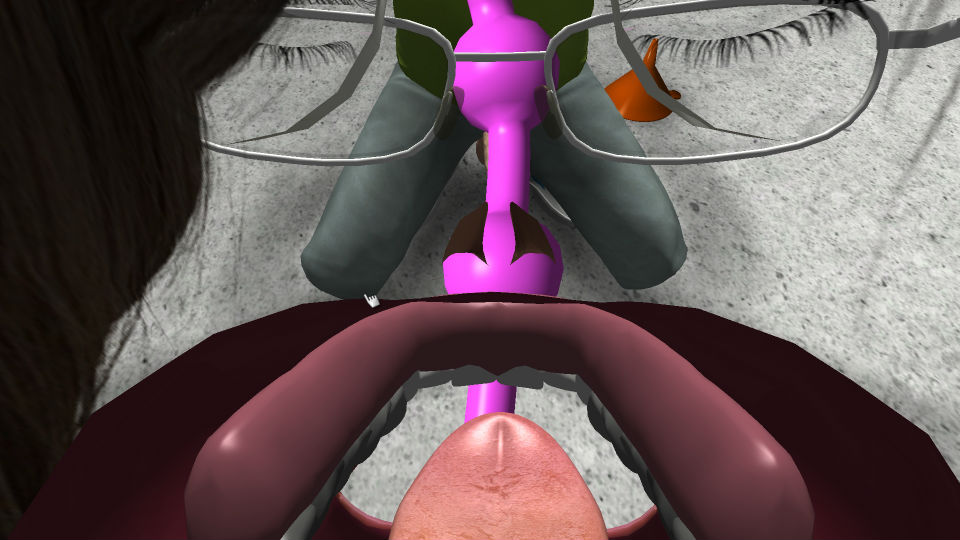 x1.jpg [ 82.86 KiB | Viewed 20618 times ]
x1.jpg [ 82.86 KiB | Viewed 20618 times ]
|
| Sat Jan 10, 2015 4:36 am |

|
 |
|
modderman
Rank 14
Joined: Fri Jun 27, 2014 2:57 pm
Posts: 169

|
Seat?
Attachments:
 x1.jpg [ 59.38 KiB | Viewed 20467 times ]
x1.jpg [ 59.38 KiB | Viewed 20467 times ]
|
| Sun Jan 11, 2015 5:24 am |

|
 |
|
Ros71
Rank 3
Joined: Fri Jan 09, 2015 11:53 pm
Posts: 7

|
How Girls doing never ending Extaze to each other:
|
| Sun Jan 11, 2015 3:18 pm |

|
 |
|
Ros71
Rank 3
Joined: Fri Jan 09, 2015 11:53 pm
Posts: 7

|
Same just Side view + ending piss by 2 girls.
Attachments:
 SideView.jpg [ 934.01 KiB | Viewed 20389 times ]
SideView.jpg [ 934.01 KiB | Viewed 20389 times ]
 TieredPissEndingBoth.jpg [ 958.77 KiB | Viewed 20389 times ]
TieredPissEndingBoth.jpg [ 958.77 KiB | Viewed 20389 times ]
|
| Sun Jan 11, 2015 3:22 pm |

|
 |
|
Ros71
Rank 3
Joined: Fri Jan 09, 2015 11:53 pm
Posts: 7

|
Vibrating dildo stay inside mouth
Attachments:
 Dildo not pushing out.jpg [ 882.01 KiB | Viewed 20378 times ]
Dildo not pushing out.jpg [ 882.01 KiB | Viewed 20378 times ]
|
| Sun Jan 11, 2015 3:37 pm |

|
 |
|
modderman
Rank 14
Joined: Fri Jun 27, 2014 2:57 pm
Posts: 169

|
Play with tutorial level. Ambient occlusion get weird though. Black spots on corner of light.
Attachments:
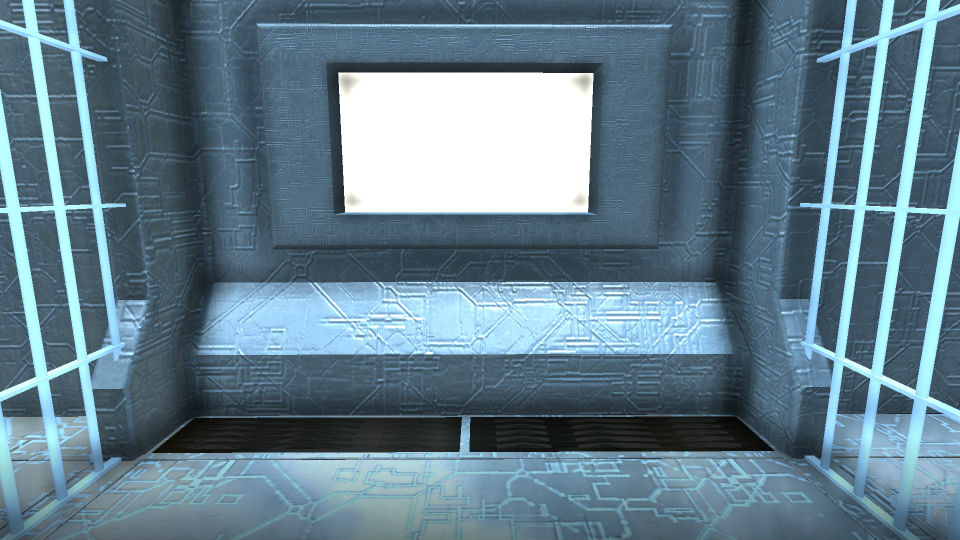 x1.jpg [ 115.57 KiB | Viewed 20259 times ]
x1.jpg [ 115.57 KiB | Viewed 20259 times ]
|
| Mon Jan 12, 2015 12:53 am |

|
 |
|
xpadmin
Site Admin
Joined: Thu Feb 07, 2013 11:16 am
Posts: 1940

|
To disable ambient occlusion for an object:
Set cast_ambient = false in .ini file for object or
(Quick and dirty) Toggle "motion blur" parameter in Render Stats of object in Maya
|
| Mon Jan 12, 2015 10:05 am |

|
 |
|
modderman
Rank 14
Joined: Fri Jun 27, 2014 2:57 pm
Posts: 169

|
xpadmin wrote: To disable ambient occlusion for an object:
Set cast_ambient = false in .ini file for object or
(Quick and dirty) Toggle "motion blur" parameter in Render Stats of object in Maya Is there option to turn it off in general? Often look exaggerate and foreground object erase it which seem incorrect.
|
| Mon Jan 12, 2015 9:38 pm |

|
 |
|
Who is online |
Users browsing this forum: No registered users and 11 guests |
|
You cannot post new topics in this forum
You cannot reply to topics in this forum
You cannot edit your posts in this forum
You cannot delete your posts in this forum
You cannot post attachments in this forum
|

|




