|
|
Register •
FAQ
• Search • Login
|
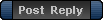
|
Page 1 of 1
|
[ 3 posts ] |
|
Login Failed: Please check your account ID
| Author |
Message |
|
DocD
Rank 2
Joined: Tue Mar 03, 2015 12:46 pm
Posts: 3

|
Noticed there was an update, so I downloaded the new account manager when I was prompted to after launching the old account manager. Tried logging in with my account ID numerous times, all failing with the "login Failed: Please check your account ID & internet connection.
I've tried re-installing the new version of the account manager, & running it as an administrator in compatibility settings.
Any help would be greatly appreciated.
|
| Sat Jul 11, 2015 6:09 pm |

|
 |
|
DocD
Rank 2
Joined: Tue Mar 03, 2015 12:46 pm
Posts: 3

|
Ok. Managed to sort it out.
It must have been a problem with my firewall. When attempting to login after installing the new account manager, my firewall must have been blocking it, even though I was getting no pop ups asking for internet access. I restarted my PC, tried launching the account manager again, & bam, my firewall asked if I wanted to allow it through.
So all good for now. Looking forward to testing out 3.5. Keep up the good work guys.
|
| Sat Jul 11, 2015 6:36 pm |

|
 |
|
xpadmin
Site Admin
Joined: Thu Feb 07, 2013 11:16 am
Posts: 1944

|
Good to hear. Thanks 
|
| Sat Jul 11, 2015 7:30 pm |

|
 |
|
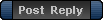
|
Page 1 of 1
|
[ 3 posts ] |
|
Who is online |
Users browsing this forum: No registered users and 13 guests |
|
You cannot post new topics in this forum
You cannot reply to topics in this forum
You cannot edit your posts in this forum
You cannot delete your posts in this forum
You cannot post attachments in this forum
|
|


